Adding a DID, (Phone Number)
Login to your Flowroute Account at the Flowroute Login
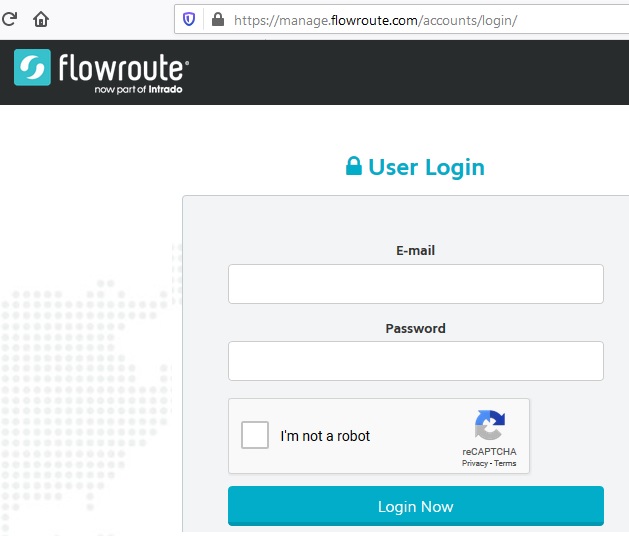
Click on # DIDS, (phone numbers)
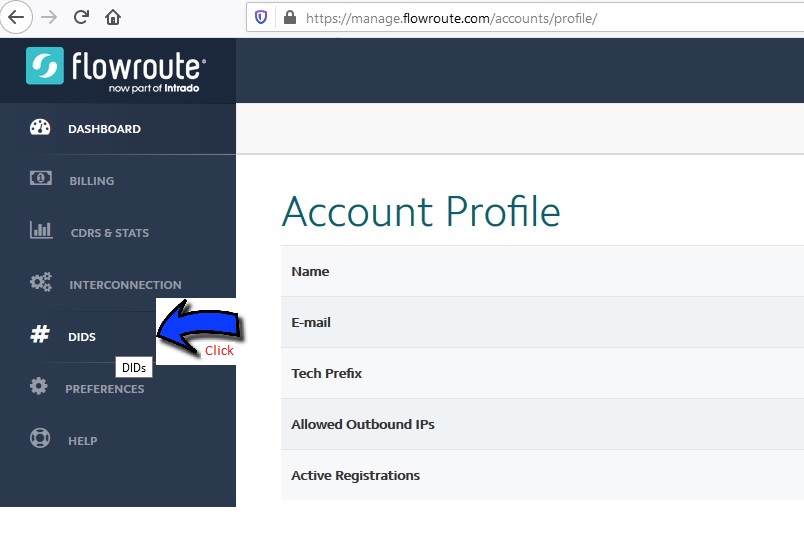
Click on Purchase
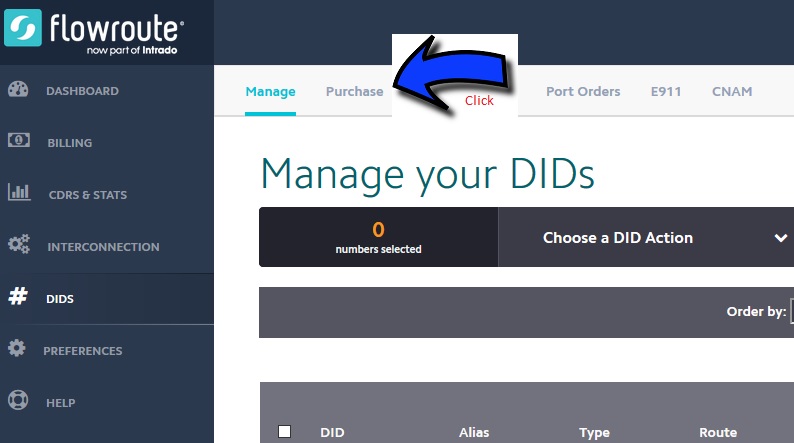
Type in an Area Code and press Enter.
A list of DIDs, (phone numbers), will start displaying at the right.
When you find the number you like click on PURCHASE.